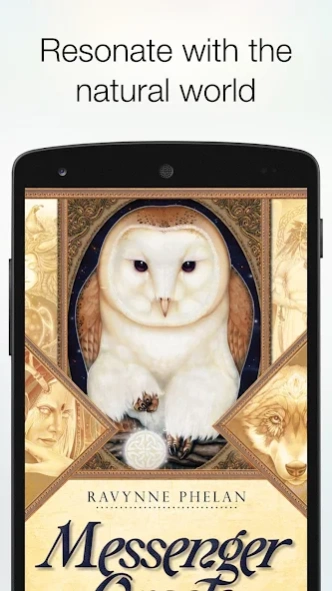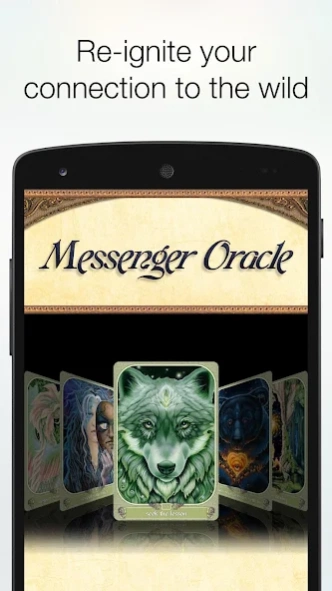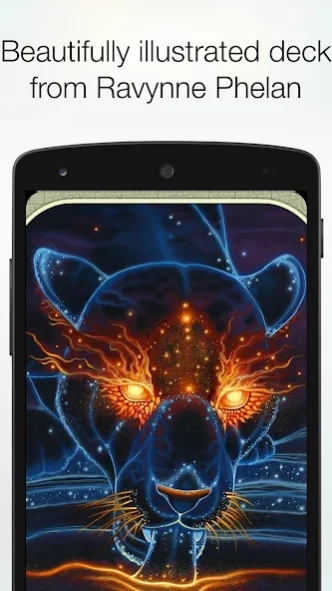Messenger Oracle 1.07
Paid Version
Publisher Description
Messenger Oracle - Reconnect with the Magic of the Universe, deck is now an app!
Reconnect with the Magic of the Universe, the best-selling deck is now available as an app!
Go to www.beautyeverywhere.com and claim your FREE apps now!
There was a time when we ‘humanity’ could see and feel the Divine within each other and all around us. We were one with nature and moved in harmony with the seasons and cycles of life. We honored and accepted the signs and messages sent by Gaia and Great Spirit. This deck is for those who yearn to re-ignite their connection with Gaia, Great Spirit, the natural world and its creatures.
'Messenger Oracle' strengthens our ancient bond with nature and spirit. These cards are infused with the magic of ancient dragons, elemental fae, mystical trees and their wild animal kin – they are ‘the messengers’ who are here to guide us back to our true nature and power and to help us reconnect with and express our innermost truth.
Oceanhouse Media Privacy Policy:
https://www.oceanhousemedia.com/privacy/
About Messenger Oracle
Messenger Oracle is a paid app for Android published in the Food & Drink list of apps, part of Home & Hobby.
The company that develops Messenger Oracle is Oceanhouse Media, Inc.. The latest version released by its developer is 1.07.
To install Messenger Oracle on your Android device, just click the green Continue To App button above to start the installation process. The app is listed on our website since 2023-04-13 and was downloaded 9 times. We have already checked if the download link is safe, however for your own protection we recommend that you scan the downloaded app with your antivirus. Your antivirus may detect the Messenger Oracle as malware as malware if the download link to com.oceanhouse_media.ocardsbamessenger_app is broken.
How to install Messenger Oracle on your Android device:
- Click on the Continue To App button on our website. This will redirect you to Google Play.
- Once the Messenger Oracle is shown in the Google Play listing of your Android device, you can start its download and installation. Tap on the Install button located below the search bar and to the right of the app icon.
- A pop-up window with the permissions required by Messenger Oracle will be shown. Click on Accept to continue the process.
- Messenger Oracle will be downloaded onto your device, displaying a progress. Once the download completes, the installation will start and you'll get a notification after the installation is finished.